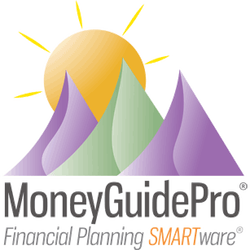

Welcome to the MGPforce Wiki
A guide for all things Salesforce.com and how we, at PIE, utilize it.
Purpose of this Wiki
On this page you will find a collection of guides and how-to's regarding our company-wide use of the Salesforce.com (SFDC) CRM. Each department has unique uses for this software and its components, so having a place where you can learn everything you need to know (and some neat tips and tricks to boot!) is our solution to that predicament.
There are a few basic features and uses that everyone needs to know. Beyond that you will find individual pages for each team.
If you have any questions beyond what this page covers, please feel free to contact Joey Vest at joey@moneyguidepro.com or Extension 166.
Team Guides
Getting Started
So you want to start using SFDC . . .
In this section you will find basic instructions on setting up your profile, customizing your tabs, adding/editing records, and also a few tips on how to navigate quickly and easily.
Sales Team
As a member of the Sales Team, you will find that much of your interaction with SFDC revolves around Opportunities. Those Opportunities are then interwoven with Accounts and Contacts. Here you will learn how to create Opportunites and track the sales process from fresh, new lead all the way through managing an on-going relationship with a happy customer.
Support Team
The Support Team is the lifeblood of our retention of clients. With an ever-growing number of team members, it is more and more important that detailed records are kept when communicating with clients. Here you will learn all about Cases and how they connect to Accounts and Contacts.
Practice Management
As a sort of hybrid team, Practice Management intertwines the sales mentality with a great effort towards training and supporting new and existing customers. In this, you will be utilizing Opportunities as well as Events and Conferences.
Analysts
Other
Contract Management
- Contract Management is vital to keeping some of our largest clients happy. In this section, you will learn how to input new contracts and see how automatic alerts and tasks are created.